Overview
WishBook is a desktop savings assistant application written in Java, built for people who want to set savings goals (Wishes) and keep track of their progress in saving toward those wishes. It is created by Team T16-1 for CS2103T: Software Engineering module offered by School of Computing, National University of Singapore, in AY2018/2019 Semester 1. The image below shows the main layout of our application:
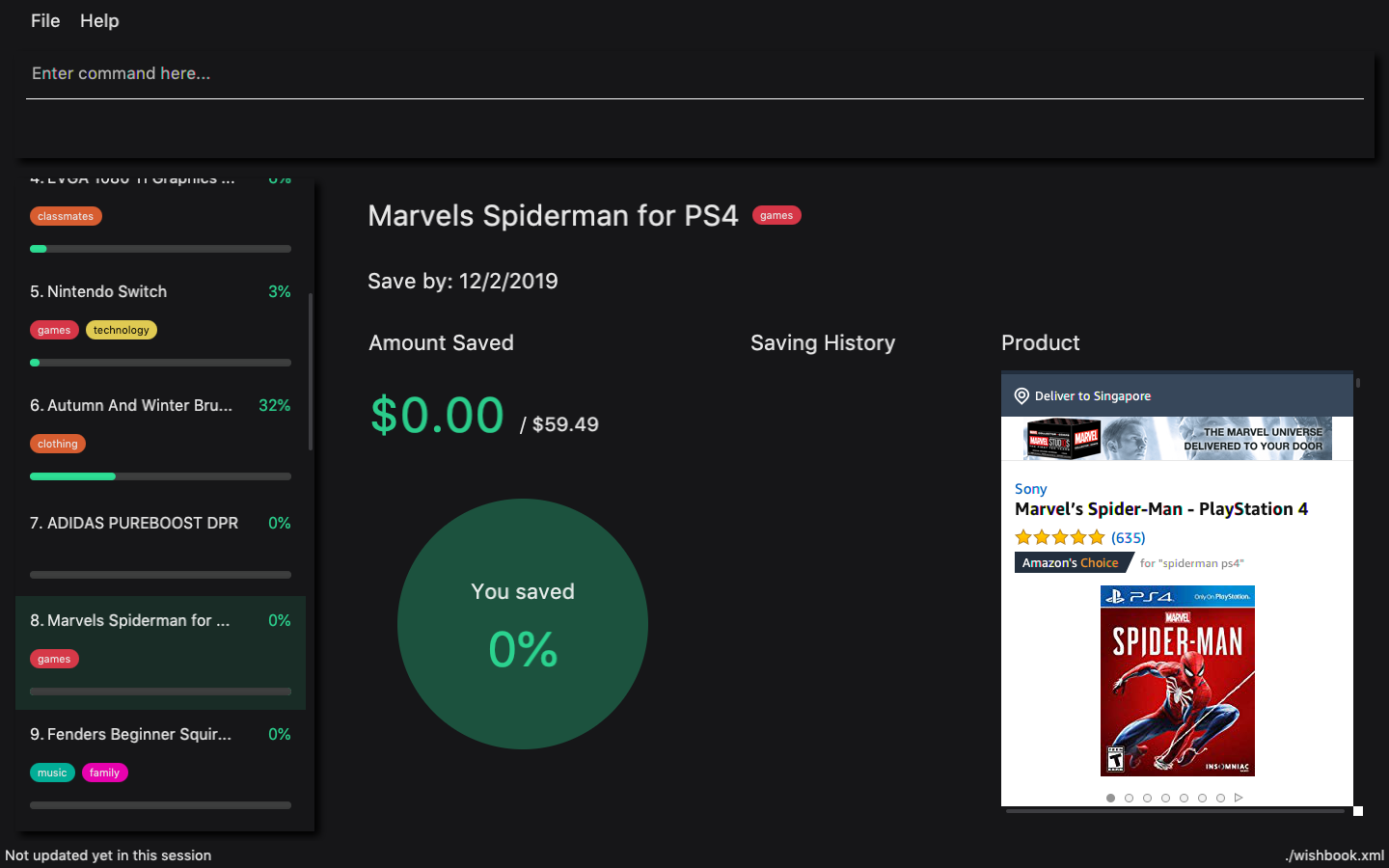
WishBook aims to promote responsible saving and spending among users, by helping them be more prudent with their income and encouraging regular, incremental savings to attain their wishes. The source code of WishBook can be found here.
Being in charge of the Logic Component and documentation, I was tasked with implementing new commands, while also making sure that all changes made by our team were consistently documented in our User Guide and Developer Guide. This project portfolio consists of the contributions I have made to WishBook over the semester.
Summary of contributions
Given below are the contributions I have made to WishBook’s development. Major components were delegated to each member of the team, and I was tasked with the Logic component. |
Major Enhancements
-
Move Command: added Move Command
-
What it does: Allows users to move funds between wishes, or to transfer between wishes and the unused funds.
-
Justification: Previously, to reallocate funds from one wish to another, the user had to save a negated amount from one of their wishes, and then save that positive amount into the targeted wish. It can be quite troublesome to shift funds between wishes, as the user would have to type two separate commands. As such, I developed the move command that allows the user to transfer funds between wishes directly in a single command.
-
-
Save to unused funds:
-
What it does: Allow users to save toward unused funds directly. Also, any excess saved amount will be channelled automatically to unused funds.
-
Justification: Previously, if the input amount causes the wish’s saved amount to exceed its price, the excess amount would be stored inside that wish. However, this excess amount cannot be reallocated, since the wish has already been fulfilled. Thus, I modified the Save command to channel any excess saved amount to an UnusedFunds within WishBook. The money inside the UnusedFunds can later be redistributed to other wishes, via the Move Command.
-
Minor Enhancements
-
Savings History: add option to show savings history for History Command.
-
List: add option to display only completed or uncompleted wishes.
Other Contributions
-
Shorthand alias: Add shorthand equivalent alias for commands.
-
Useful to increase speed and efficiency while using WishBook
-
users would now be able to type a command with only 1 or 2 characters, instead of typing the whole word. (Pull Request #3)
-
-
Documentation:
-
Documented new functions added to User Guide.
-
Consistently updated the User Guide to reflect the current function usage in our application.
-
Refactored Developer Guide to make it specific to our WishBook implementation.
-
-
Refactored code and documentation:
-
Contributed regularly to refactoring the code from the previous AddressBook-Level 4 application.
-
Refactor terms specific to AddressBook-Level 4, to suit our current WishBook application
-
Code contributed: Project Code DashBoard Link
Contributions to the User Guide
Given below are sections I contributed to the User Guide. They showcase my ability to write documentation targeting end-users. |
Save money for a particular wish: save
Channel a specified amount of money to savings for a specified wish.
Format: save INDEX AMOUNT
Examples:
-
save 1 1000
Attempt to save $1000 for the wish at index 1. -
save 1 -100.50
Attempt to remove $100.50 from the savings for the wish at index 1. -
save 0 100.50
Attempt save $100.50 tounusedFunds.
Move money between wishes: move
Moves funds from one wish to another.
Format: move FROM_WISH_INDEX TO_WISH_INDEX AMOUNT
|
Index 0 is specially allocated for |
Examples:
-
move 1 2 10
Attempt to move $10 from the wish at index 1 to the wish at index 2. -
move 0 1 10
Attempt to move $10 fromunusedFundsto the wish at index 1. -
move 1 0 10
Attempt to move $10 from the wish at index 1 tounusedFunds.
Contributions to the Developer Guide
Given below are sections I contributed to the Developer Guide. They showcase my ability to write technical documentation and the technical depth of my contributions to the project. |
Save Amount feature
Current Implementation
The Save Amount feature is executed through a SaveCommand by the user, which after parsing,
is facilitated mainly by the ModelManager which implements Model.
Wish stores the price and savedAmount of Wish, helping to track the progress of the savings towards the price.
Meanwhile, WishBook stores an unusedFunds, which is an unallocated pool of funds that can be used in the future.
After adding a saving, the filteredSortedWishes in ModelManager is updated to reflect the latest observable WishBook.
Given below is an example usage scenario and how the SaveCommand behaves at each step:
Step 1. The user executes save 1 10, to save $10 into an existing wish with Index 1 and Price $15. The $10 is
wrapped in an Amount and a SaveCommand instance is created with the Amount. Amount is then used to make an updated
instance of the Wish at index 1 whose SavedAmount will be updated. Model#updateWish is then called to update this
wish with the old one in WishBook.
The Index of each Wish is labelled at the side of the app.
|
The resultant wish will have the following properties:
-
Name: 1TB Toshiba SSD
-
SavedAmount: 10.00
-
Price: 15.00
-
Date: 20/4/2018 (20th April 2018)
-
URL:
empty string -
Remark:
empty string -
Tags:
none -
Fulfilled:
false -
Expired:
false
Amount to be saved can be a negative value where it would mean a withdrawal of money from a particular wish.
|
SavedAmount of a wish cannot be negative. This means that an Amount cannot be negative enough to cause SavedAmount
to be negative.
|
Step 2. The user decides to execute save 1 10 again. However, SaveCommand checks that savedAmount > price.
SaveCommand#execute creates a new updated Wish with savedAmount = wish.getPrice().
The resultant wish will have the following properties:
-
Name: 1TB Toshiba SSD
-
SavedAmount: 15.00
-
Price: 15.00
-
Date: 20/4/2018 (20th April 2018)
-
URL:
empty string -
Remark:
empty string -
Tags:
none -
Fulfilled:
true -
Expired:
false
Step 3. The excess amount of $5 is stored in a new Amount variable excess.
SaveCommand#execute then calls Model#updateUnusedFunds(excess) to update the unusedFunds in WishBook.
In WishBook, the result would be:
-
unusedFunds: 5.00
Step 4. The user tries to execute save 1 10 again. However, since the value for Wish#isFulfilled is true, the amount
will not be saved. SaveCommand#execute will throw a CommandException, with the message "Wish has already been fulfilled!".
The following sequence diagram shows how the save operation works:
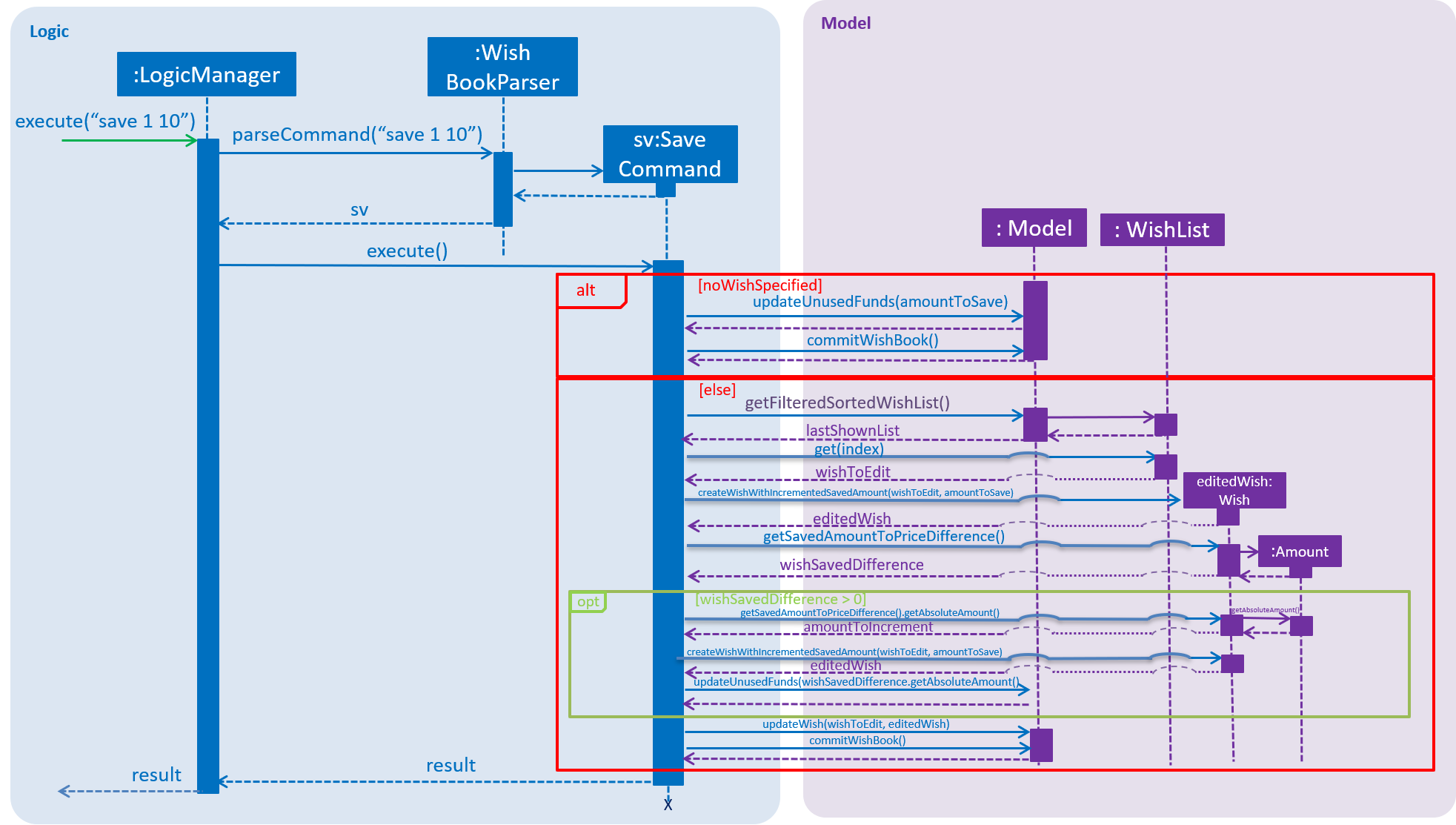
Design Considerations
Aspect: Data structure to support the unusedFunds feature
-
Alternative 1 (current choice): Store it in a
SavedAmountvariable inWishBook.-
Pros: Easy to implement.
-
Cons: More methods needed when needing to move funds from
unusedFundsto other wishes.
-
-
Alternative 2: Store it as a pseudo wish with index 0.
-
Pros: It can be treated as another
wish, hence existing methods can be used without needing to create much more new ones. -
Cons: Requires dealing with an extra wish that has to be hidden on the
WishListPaneland displayed separately on the UI. We must remember to skip this wish in methods that involve displaying the WishList.
-
[Proposed] Savings Notifications
Justification
Some users may have many wishes, all of which have a different targeted date of completion and different price. It may thus be difficult for users to keep track of how much they need to consistently save to fulfil their various wishes on time. This Savings Notification feature will allow users to opt for daily/weekly/monthly notifications for each specific wish, reminding them of the amount that they need to save at the beginning of the chosen time period. This will help users to consistently save towards their wishes.